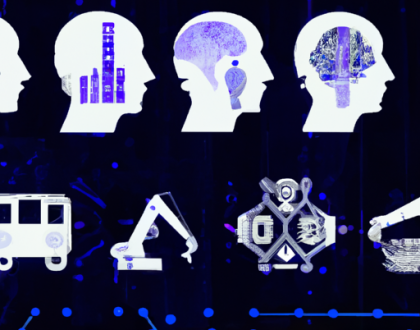Ecommerce SEO Audit – Checklist and Guidance

12 Min Read
The future of ecommerce is bright, especially after Covid-19. As per figures on Statista, retail ecommerce sales were 4.28 trillion US dollars globally and e-retail returns will increase to 5.4 trillion US dollars in 2022. To thrive in the ecommerce industry these days, you need to be proactive as the competition is fierce.
If you want to get organic traffic, you must constantly review and improve your website. An ecommerce SEO audit should be performed regularly as part of the internet marketing strategy of your ecommerce store.
You may need an ecommerce SEO expert to analyze your website and infrastructure with a comprehensive ecommerce SEO audit checklist and best SEO tools. Today, while the demand for online shopping is more than ever, you need a great and reliable ecommerce site to drive traffic and increase business.
The days of keyword stuffing to make your way up to the top of SERPs are gone long ago. Google’s algorithms currently comprise a huge number of ranking parameters, with more being added frequently. Therefore, an ecommerce SEO audit is required to check all of them and more for doing SEO fixes.
Each aspect is weighed differently by Google, and by focusing on the most important ones, you may receive maximum results. Here is an ecommerce website audit checklist that can help you devise your Ecommerce website SEO strategy and action plan efficiently.
What is an Ecommerce audit and why is it so important?
First of all, you must understand what is SEO audit is for an ecommerce website? Well, it refers to a thorough examination of your ecommerce site to know if it meets SEO guidelines pertaining to usability/UX best practices, content parameters, and most importantly technical and Google Analytics considerations.
So, during an ecommerce audit, the SEO experts check all the major and minor aspects of your online store including technical SEO audit, content audit, user experience audit, and off-page eCommerce audit. All these aspects play a key role in traffic, online store performance, conversion rate, and overall popularity and profitability.
The importance of eCommerce Audit in detail:
- Site auditing assists in providing a broad perspective to improve your company’s performance online by providing accurate insights about where your store is in terms of SEO implementation. It helps determine which pages aren’t functioning well and aren’t effectively attracting new visitors, or not directing them to continue down your conversion funnel.
- It is one of the most significant aspects of running an ecommerce business successfully since it allows you to keep track of your site’s SEO readiness that helps in rankings that drives traffic and results in sales. It helps you figure out where to start with your site optimization strategy.
- An ecommerce website audit assists you in identifying the essential adjustments to make your website competitive to beat the tough competition out there. It does so by helping you discover the strengths and shortcomings of your ecommerce platform so that you can develop an appropriate plan to improve it.
- An ecommerce SEO site audit uncovers on-page issues that cause consumers to leave your site. Spamming with meta tags or content with keywords, hostile URLs, and broken backlinks are just a few examples. When these concerns are addressed, your ranking improves leading to more revenue.
- Google often changes its algorithms to improve the user experience of online stores. A regular ecommerce SEO audit detects these shifts and assists you in optimising your online store’s SEO strategy. This suggests that there is a lot to handle after taking your business online. Just setting up an ecommerce store is not enough to drive customers. This is where an ecommerce site audit comes in.
Hence, if you have yet not conducted an SEO audit and you don’t have a solid SEO strategy then your site won’t rank in SERPs. In this article, we would further understand and see, how to do an ecommerce website audit, how to do a content audit for an ecommerce website and the role of the ecommerce website audit checklist, and more. A checklist ensures nothing is missed. It helps to work productively, without wasting time in figuring out what needs to be done. Also, it helps in the delegation of work without any confusion or miscommunication.
Ecommerce Technical / On-page / Off-Page SEO Checklist
Unless the ecommerce store is sound technically, it won’t function and rank well. Here are a few technical & other aspects that need attention.
- Site Crawlability Check: This is a check done to know if Google can crawl your site without any glitch. Check missing pages, sitemap and Robot.txt as these determine how Google crawls your site.
- Site’s indexability: Check the fixes required to improve sites indexing by Google. Some issues here are noindex tags, sitemap not listing all webpages, crawl blocks in Robots.txt, low-quality content, poor backlinks, etc.
- Uptime: If your site has long downtime then it can impact your website rankings negatively. If the site has excessive downtime then users will leave the site.
- SSL: SSL is a tool that can prevent you from google warnings of the site being unsafe. It also helps in tiny ranking boosts.
- Schema Markup: These are a group of HTML tags using which e-commerce sites display important information like price, rating, availability, and more product details right on the search results page. Check if it is added in your site.
- Mobile-First Indexing: As per the latest Google guideline, it emphasizes mobile-first indexing i.e. it uses the content of the site’s mobile version for indexing. So website owners cannot ignore mobile-friendliness. Some best practices are the same content on web and mobile version, same useful headings, same structured data, same metadata, same image usage guidelines, same videos usage guidelines, mobile URL best practices etc. Most importantly, stay abreast with the latest updates and implement them.
- Malware free: It is essential that you keep your site malware-free and if you see any malware reasons you should rectify it immediately. If malware is detected on your site it will scare of the users.
- IP neighborhood: You must ensure that you are not close to any link schemes and spammers especially of you are using shared hosting, you should always beware of who your IP neighbours are.
- 3XX ,4XX and 5XX pages: These should not be linked: You must ensure that your website link pages should not reach server error or server code errors. Such errors should be corrected ASAP. If you have 4xx error, it means that the page is missing, and you should never link the website to such missing pages. It is best to remove such pages quickly. Links to 3XX pages will leak SEO authority.
- Keywords usage check: When you use all the important keywords in your tags you increase the visibility of your website. You must include keywords in H1 and H1 tags. Also, check keywords in your URL. The first thing that is noticed by google is URL. URL should be easy to read, and people should understand the purpose of the website from the URL. When you incorporate keywords in the URL it will help your website rank higher in search results.
- Optimization of text and images: Often people overlook this, but you should understand that Google understands images through Alt text. Alt text can also help visually impaired readers as it describes the image. When you use alt text it helps the search engine to better understand the images.
- Use Rich Snippets: When your website is seen on the search engine, title tag, URL, meta description are displayed. If you have rich snippets, search engines would be able to display better information about the webpage. It will enhance your ratings, you will get better reviews and more.
Ecommerce SEO Checklist for Content
Ecommerce content parameters are important as they affect rankings and sales directly. Take a look at what is important and needs your attention.
- Title tags: Widely searched keywords should be included in the title tags and headings on each page and not just on the name of your product. You should also include the full brand name or product name in the title tag to help long search queries. This will help you stand out from competitors.
- Length & Duplication of title tags: Don’t use identical title tags anywhere on your website. The length of the title tag should not be more than 50 to 60 characters. If the title tag is longer than 60 characters, then important information should come in the first 60 characters. In search engines, only the first 60 characters will be visible.
- H1 tags: Your H1 tags don’t have to match with title tags because the title tag’s function is to act as a call to action whereas H1 title tags are headings of the page. H1 is the tag that makes it clear to the user he is on the right page. Every page must have H1 tags and these tags should have all primary keywords as well as long-tail keywords.
- Meta description: You should have meta descriptions of not more than 170 characters.
- Unique Content: Ensure that content is engaging and not duplicated. You must also ensure that your product descriptions are unique and contain long-tail queries and other keywords.
- Relevant content: Visitors will depart quickly if your website content is misleading and unnecessary.
- Avoid Thin Content: Check that product pages have complete product descriptions with images as pages with thin content do not get indexed.
- User reviews: People trust user reviews more than the content of the brand thus having them is essential.
- Email campaigns: You should launch email campaigns to notify your previous consumers. Such campaigns help build trust.
- Social media content: You must include bite-size content on the social media sites as it is most sharable.
Ecommerce Checklist for User Experience
Google emphasizes a lot on user experience; after all, they are the ones who will convert into your buyers. Websites that provide a superior user experience with quicker loading times, fewer linking problems, better site architecture, presentation of product pages, easy navigation, content usefulness, and most importantly secure and swift check-out process receive higher ranks.
On the other hand, overly complex designs, packed web pages with excessive information are bad for your ecommerce site’s success. With an ecommerce UX audit, experts look through aspects that are posing as bottlenecks in website usability and experience. They help you find areas that need to be simplified, allowing you to figure out what layout, content, and functionality your users prefer.
A UX audit checklist aims at enhancing buyers’ experience by ensuring all the elements that are involved during the shopping process are well placed and designed. Let’s check out what these involve:
- Homepage: Here are all the homepage elements to be checked. The home page must also have Product Recommendations, Recently Viewed products, Email Signup, Testimonials/Ratings. Apart from these, a good home page must also have Social Media icons, a Live Chat feature, Payment options icons, contact numbers. There are many more features like Store Finder, Order Tracking, Blog Posts, etc.
- Navigation: Top navigation bar must have suitable categories and web page links along with site search icon, Login, Add to Cart link/button, offer bar., etc. Navigation should be lucid. Its hierarchy must be clearly displayed. Use Filters. Check if categories are clickable. New arrivals and Sale must be easy to access.
- Company logo: Your company logo must come on each page in same position. This ensures that users are aware that they are on the same site.
- Tagline: Always make a tagline of up to 7 to 10 words. It is a line that tells users the purpose of your business.
- Product pages: Top Selling Items, Product Variations, Additional Product Details, Matches As Per Filter, etc must be there.
- Shopping Cart: Shopping cart should have features like Changing Items In Cart, Add To Favorite Feature, Displaying Similar Items, Total Cost, Free Shipping, if applicable, etc.
- Check-out: It must have features like Check Out as Guest, minimal Exit Points, easy layout, easy to read labels, Progress Bar, feature to Create Account After Checkout.
- Mobile-friendliness: Use a mobile-friendly/responsive design with features like scanning a credit card, Order Summary on Check Out Page, Website Speed, Driving traffic through social media, etc.
- Text to background contrast: Make sure that the content is readable. Black text on white or high-contrast backgrounds is best.
- Font size: Fonts must not be less than 12 pt. Spaces should be used to break the long text. It should be easy to read. You should have a consistent font size for similar content on pages. The font you use should be readable like Arial or Calibri.
- Custom not-found/404 page: You should make a custom not found page to redirect the user to the pages that may have the information they want. It could be a search box, navigation options or an apology for the wrong page.
- Images: Images must be high-quality. Thumbnails must be used. Use messages on images to convey the intended messages.
- Label clickable images: Text and images should be closely placed as they help the users to integrate them.
- First impression: Always write a few lines description about yourself on the homepage.
- Style and colors: Your style and colors and design of each page should be consistent and should not distract from the main theme of the website.
Google Analytics Ecommerce Checklist
Google Analytics set-up is useful for eCommerce in multiple ways. It provides wonderful insights which are like a gold mine if used wisely. For example, apart from conversion rate and where the traffic is coming from, GA for eCommerce also helps to know the hurdles in the buying process which if fixed well can work wonders for your online store. Here are the key parameters of Google Analytics Ecommerce Audit.
- Google Analytics Code: The GA code must be implemented on all the web pages. And make sure all the sections of the ecommerce website must have the correct Google Analytics code.
- Double-Tracking Codes: No web page must have double Google Analytics scripts.
- Check Referral Exclusion: Make sure GA code does not include self-referral traffic as external referral traffic. To avoid this, the Referral Exclusion list must include your domain(s).
- Track Mobile site: For mobile site, check if mobile tracking on all pages is implemented.
- Cross-domain tracking: In case of multiple sites or domains ensure cross-domain tracking so that sessions on different sites are counted as one.
- Google Analytics settings: Make sure that the Time zones are specified consistently across different views. The currency also needs to be set. More settings include setting BOT filtering, enabling Site Search, Linking Adwords account, Linking Google Search Console for more value-added data, excluding URL query parameter, enabling content grouping, excluding self-referrals, excluding Payment gateway referral, filter IPs used for an internal purpose, etc.
- Unwanted Websites: Check that GA is not tracking the wrong site or domain. It must track only the domain that is registered ‘Property’ in your GA account.
- Track Ad campaigns: Use UTM tracking tags and UTM tracking variables to track campaigns without any confusion.
- Set Goals: Specify macro goals and one or more micro-goals. This helps to determine which goal or step needs improvement.
- Enhanced E-commerce Reporting: Use this feature to compare backend and GA data and learn more about e-commerce metrics like clicks, product impressions, checkout funnel, internal promotions, refund tracking, etc.
- Track Error Pages: Add GA code to 404 and 500 pages.
- Add Home page Filter: This helps to prevent tracking various home pages.
- Manual UTM tags: Use UTM tags to ensure your channels are being properly credited. Offline marketing, newsletters, social media, affiliate links, etc., all need these tags.
- More checks: Custom and default channel grouping, proper Views set-up, enabling Demographics, Google Ads integration, setting up default URL, etc.
Why should you choose Indian Marketers for Ecommerce Audit?
An ecommerce SEO audit is crucial if you want to drive the results you desire for your website and business. Ecommerce Audit and SEO is NOT a DIY project if you are serious about your business. You would need an experienced, efficient, and dedicated marketer to get your ecommerce website audit complete.
With Indian Marketers and our ecommerce SEO services, you can reach your goals. We know how to use algorithms and SEO automation solutions to help your website rank high and increase sales. Whether you have a small-scale eCommerce store or a large scale, your business will accomplish its objectives with our foolproof e-commerce audit and SEO services.
Recommended Posts
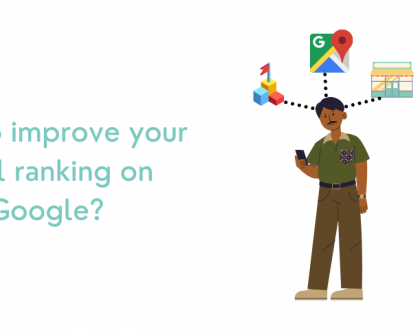
How does local SEO help your website rank better on Google?
March 11, 2022
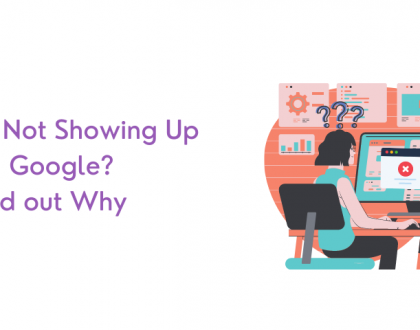
Why Your Website not visible on Google? Find out
March 7, 2022