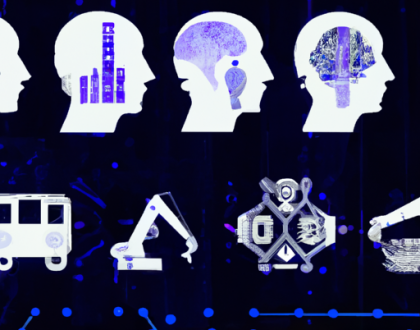How to perform Keyword Research in 1 Hour or Less with SEMrush
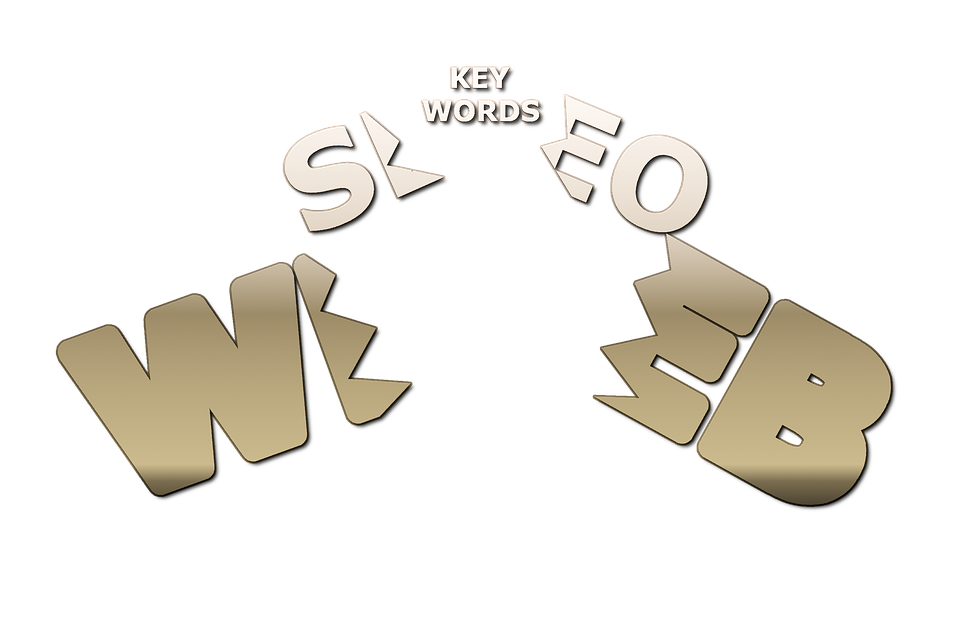
2 Min Read
“Unless there’s no rhyme or reason to your keyword research, you need to know which opportunities will take the least amount of your limited resources to yield the highest ROI.”
– Neil Patel, neilpatel.com
We all know how important keyword research is for SEO. Brian Dean of Backlinko brilliantly defines it as a compass for your SEO campaigns; they tell you where to go and whether or not you’re making progress. It is the best way to get an idea about your target audience, what they’re searching for, their intent, the words and phrases they use for searching, and so on.
But the real question is, is keyword research still the same in 2020?
Back in the day, Google’s SEO had a different way of working with a simpler formula that looked something like this –
- Identify your potential niche to your service offerings (Google it)
- Without tools, there are also mediums such as Wikipedia, the “searches related to” section in Google, Reddit, forums, Google & YouTube suggest, etc.
- Use tools like Google Keywords Planner to excel individual lists.
- Create content for that with high keyword density
- Drive traffic to that site by creating more content & repeat the same process for each niche
Using the above methods, millions of websites have gained traction and scaled their businesses. But Google’s algorithm changes constantly push us to bow down to the methods upheld by the search engine and get accustomed to them.
So what’s the answer? Well, fortunately, keyword research isn’t dead but the methods are constantly changing. Search engines are only getting more improved each day aiming at understanding the natural human language and providing you with the optimum results. And tools have adapted their way to provide more useful and granular insights for SEO junkies like you and me. Well, you must already be having an idea about which tool we are going to be talking about. That’s right. SEMrush. Simply because it is hands down, the best tool for performing inquisitive keyword research, and brings everything we need on the table.
In this article, we are going to cover clever techniques and tactics that are used in 2020 for keyword research using SEMrush.
Smart Keyword Researching in 2020
Reverse engineering is the word; wasting hours of topic analysis and shooting in the dark without data pointers is pointless. Let’s adapt to a new way that would help in achieving things in a more proficient, smooth way backed with data.
- Identify a niche related to your service offering
- Google search for it and pick the top 3 competitors
- List them in a spreadsheet.
- Put them in the domain explorer of SEMrush
- Find out their traffic flow for better comparison
- Deep dive into the URLs and keywords with its inventive features
So how do we go about that …
The process needs you to head to three different sections of the tool (1) Domain Overview (2) Organic Research (3) Traffic Analytics. All the 3 sections are present in the Competitive Research tab of the SEO tools. However, we must let you know in the start itself that you need a paid subscription for this tool, and Traffic Analytics is an add-on that you need to purchase separately. But you can get it for a lesser price through our free trial of the Pro Account.
So let’s jump right into the first section for our research ie the Domain Overview. Enter your domain name in the search bar and hit search. The next thing you will see is a comprehensive dashboard containing many different widgets and other data sets for your analysis. Let’s get into the details of it.
Domain Overview
Domain Overview gives you a bird’s eye view of the different metrics to analyze your website’s online presence. You get a full picture of the different data sets which are clickable for detailed reports. It gives you the overall strength of the site with numerous databases such as country, devices, data, and currency. You can get to the URL level of analysis and also learn about the elements of advertising research. Let’s look at the top metrics it covers –
- Authority Score – this score is about the trustworthiness of the site; about how much Google approves of it and the SEO impact they have when hyperlinks are sent to other sites. Although, you need to keep in mind that you can only get a score for a domain, or a page but not a subdomain or a subfolder.
- Traffic – the organic search traffic and paid search traffic gives you the amount of estimated traffic that the domain receives each month which is clickable for a more detailed position report.

- Trends graphs – there a many graphical representations of data for organic and paid search like the traffic distribution by countries, traffic distribution over time for organic and paid, SERP features which gives the percentage of keywords for which the domain ranks in each SERP feature, keywords trends which tells you changes in the number of keywords for which the domain is positioned.
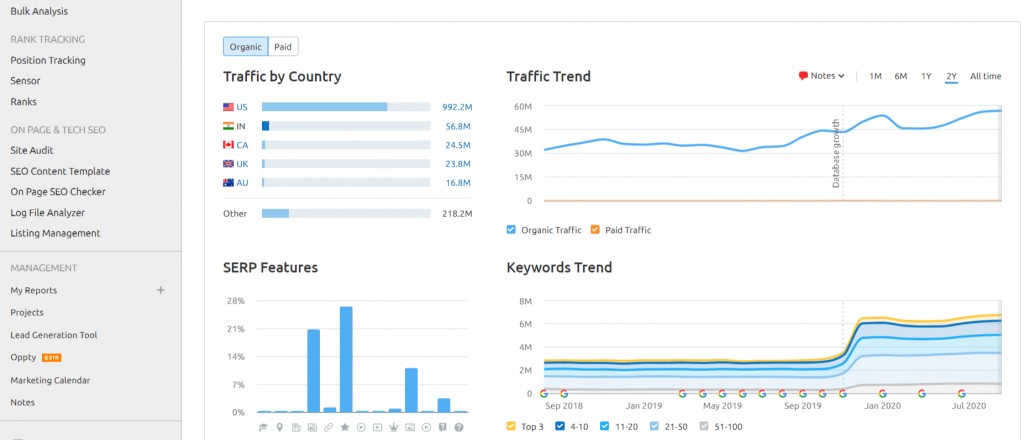
- Position Distribution – this graph tells you about the distribution of the domain’s organic rankings. It gives you the percentage of keywords for which the domain has a ranking of 1-3. 4-10 and so on.
- Traffic based on brand – if you have your branding done right, people search for you in the search engine by your name. The tool gives you insights based on your brand name such as the branded traffic trends graph and branded vs non-branded traffic.
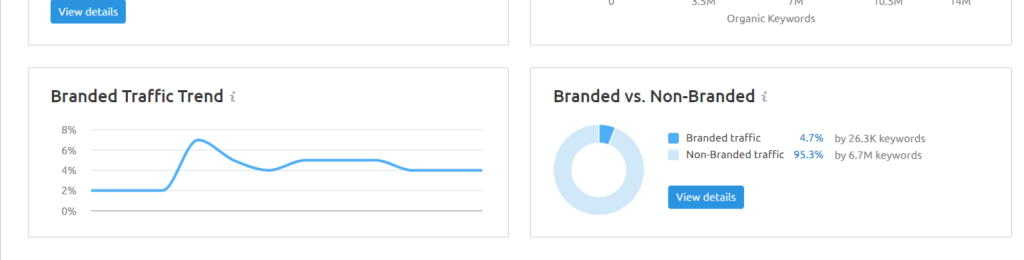
- Backlinks – it has a whole section that gives you data on the number of backlinks, the ratio between follow and no-follow links, referring domains, IPs, and TLDs.
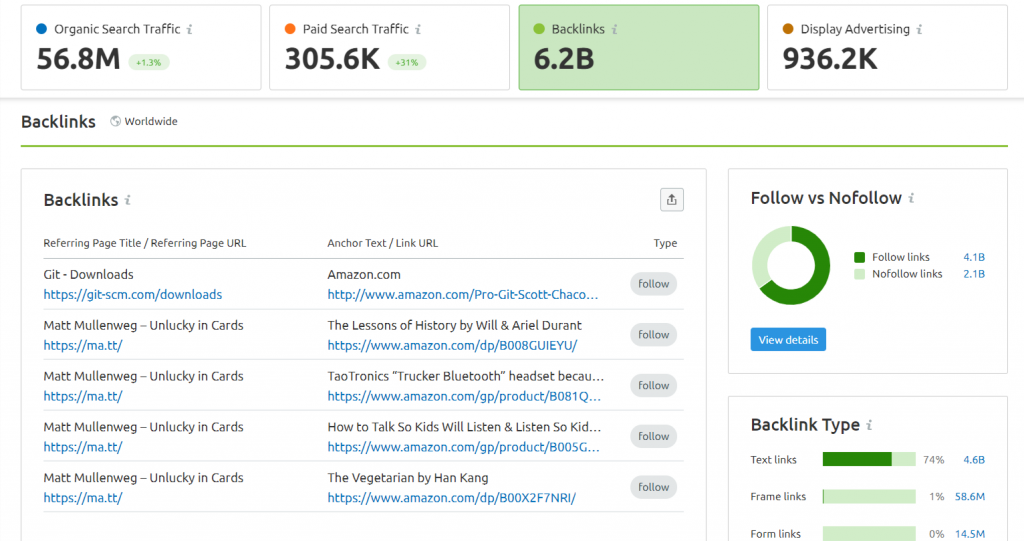
- Competitors – metrics such as Organic Competitors and Competitive Positioning Map makes analysis easier by giving details such as the competition level, common and total keywords used by the competitors which are of course, clickable. The positioning map illustrates the spread of the domain’s competitors.
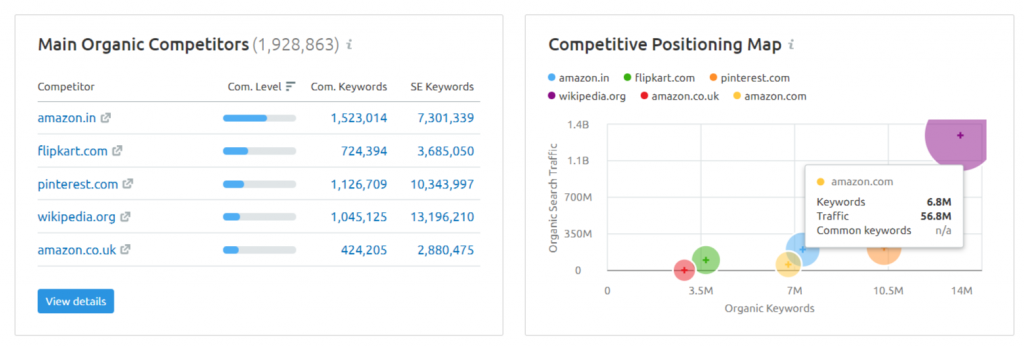
Once we get access to these data pointers, we get a clear idea and are confident in identifying our competitors by learning their overall SEO strength on the basis of which you will be able to choose them wisely.
The post we finalize on our competitors, it’s time to do some organic research on them for which we head to the option just below domain overview on the left-hand menu.
Organic Research
Organic Research is like a deep-dive into your organic search competitors and gives you a lot more information about them like their traffic sources and keywords, their recent ups and downs, filters for better segregation of data, SERP features, etc. These reports are very vital in providing a detailed check on your competitors so that could help you plan your campaigns effectively.
Let’s look at what it has to offer –
- Overview Report – this gives you a complete picture of your competitors search performance. It summarizes every piece of information you need to know with the help of trends graphs, positioning maps, and lists which is again up to the URL level. At the top, you’ll find a number of keywords, traffic, traffic cost, branded/non-branded traffic for the domain of analysis. You can definitely tune and tweak the view of the report with the numerous databases available such as region, device, date, etc. As you scroll down, you’ll find various preview tables that give you an idea of how well your competitors have been performing on their keywords. All of these take you to separate reports by clicking on the blue button below.

- Positions Report – it gives you information about all of the keywords that the entered domain ranks for in the top 100 results of Google with their respective landing pages and metrics on the nature of the keyword. This report is an amazing doorway to competitive analysis which also has filters giving you more granular data. You can segregate your data concerning its positions, the keyword of your choice, search volume, SERP features, etc. Advanced filters such as keyword type, CPC, keyword distribution(KD), costs, even word count, and last update can be used with no limit on the number which you can run on the report.
Note: The filtering option can be used by paid users only.
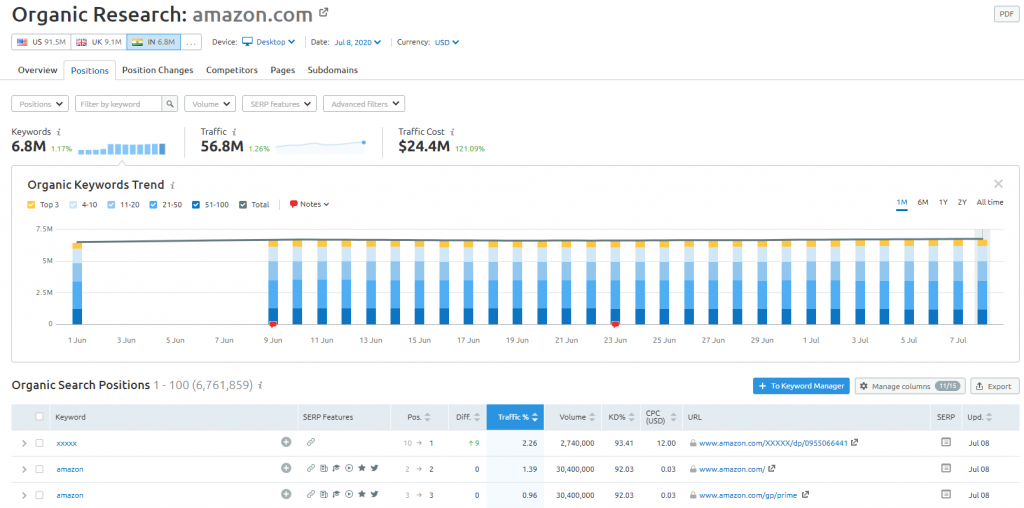
- Position Changes Report – its another insightful report which gives you access to the recent changes in competitors keyword portfolio. It’s the easiest way to view their weak spots and you can find opportunities for your growth. It is divided into 4 reports ie. New, Declined, Lost, and Improved; understood in the name itself it segregates the reports based on the time period they have ranked on Google. You can leverage on the Declined and Lost reports.

- Competitors Report – in this report, the competing domains will be ranked by competition level and which is based on the analysis of the keywords of each domain and the number of domains common keywords. It’s much like the positions report with metrics such as the estimated monthly traffic, costs, number of keywords, etc. It can be a smart way to identify your potential competition which is not based on traffic data which earlier wasn’t possible.
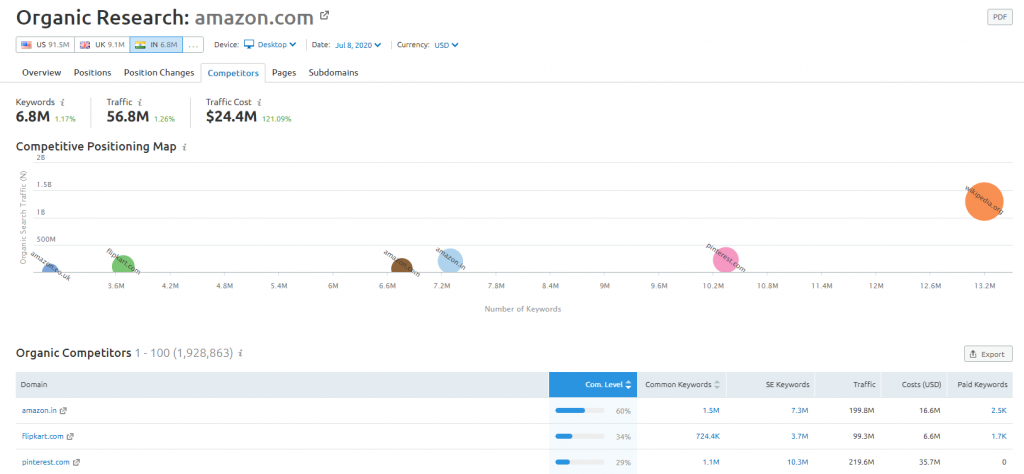
- Pages Report – you can get down to the URL level of the competing domain which is ranking in the Google top 100 results currently. This is a big bonus in keyword research in that it can lend you keyword ideas based on the keywords these ranking pages of the domain are using. Also, you can sort the table by its traffic, traffic percentage(% of traffic brought to this page from the search results), and advanced filters such as specific words used in the URL, exact number of keywords, and the range of traffic. This is by far the smartest method to research traffic based on individual urls and patterns of your competing domain.

- Subdomains Report – if your competitors have multiple domains on their website, then this report is a fantastic way to view the most effective, ranking ones and their organic performance. This report is very valuable as you can find details of the competitor’s subdomain eg. some subdomains which rank in Google top 100 results could be blogs, of which you can have plenty of keyword ideas and topics in an easier way. To get more information on the keywords that the subdomain uses, you can click on one of the numbers in the keywords column.
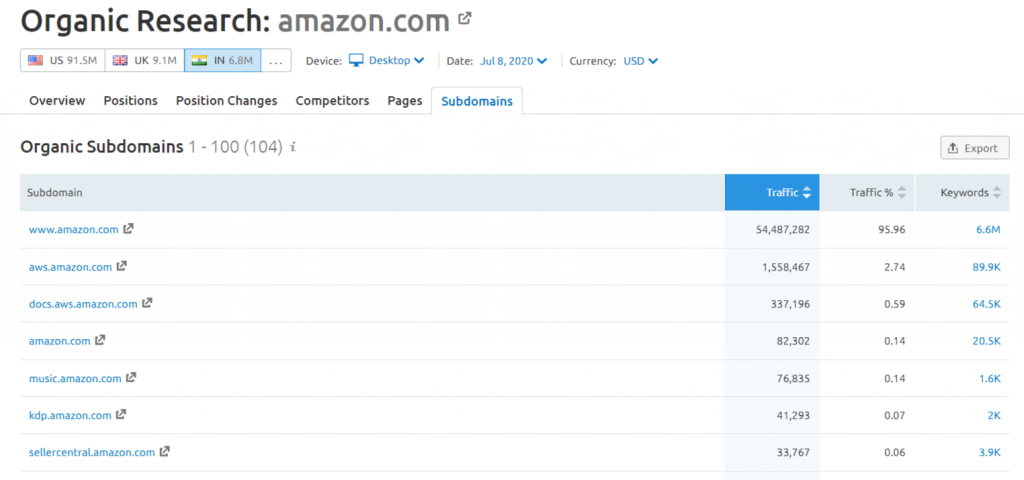
Pro tips –
- Always download/store the backlinks data if you find it useful for your further analysis.
- Use advanced filters to analyze organic traffic at the category/URL level.
- Utilize SERP features to outrank your competitors in rich results.
After performing the organic research, we get data-backed information that can be used to draft keywords and go about your content and links plan. Especially utilizing the above pro tips helps in saving man-hours and working with confidence.
Post this, the last step is to head to the Traffic Analytics section which comes right below Organic Research.
Traffic Analytics
Traffic Analytics is an intelligent tool that helps in providing estimations in mobile and website traffic. It gives a 360-degree view of your competitor’s domain giving full access to its traffic data which is not confined to organic medium. You can view your actual position vs. your competitors. There are potential features like Market Explorer, Traffic Sources, Audience Overlap which can get you insights for crafting your keywords wisely.
Let’s look at some of its top features –
Note: It is an add-on that you need to buy with your regular SEMrush subscription. With your subscription, it costs up to $99/month and without it costs $200/month.
- Market Explorer – this feature is next level and unlocks insights to the evolution of your market, what your audience looks like in terms of demographics and interests, the seasonality of your market, etc. You can get ample data for building your keyword data set by learning more about your audience.
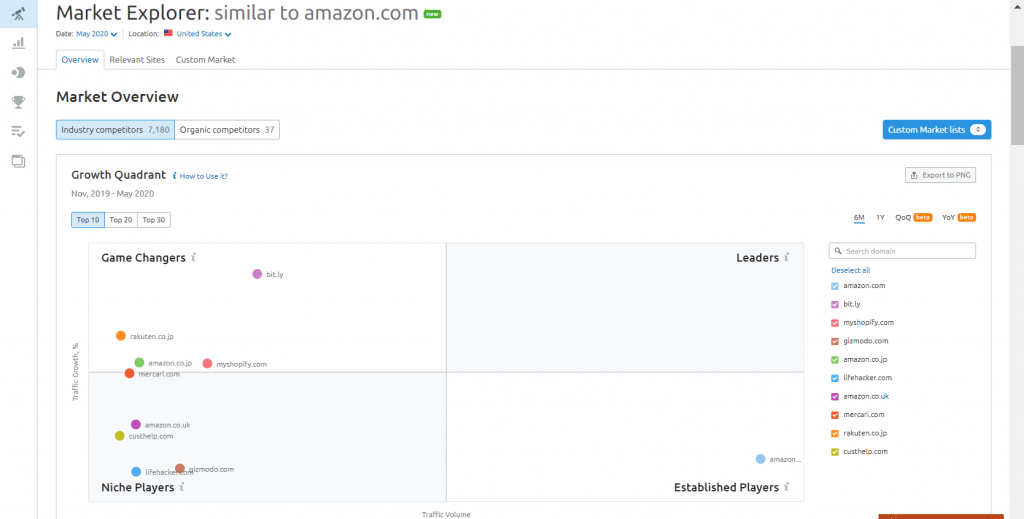
- Overview Report – you can deep dive into the competitor’s strategies, explore the user behavior, and uncover trends in your market.
Some of the useful metrics are –
– Visits – total monthly visits to the website
– Unique visitors – total monthly unique visits to the website
– Pages/visit – how many pages a user visits in a single session
– Average visit duration – the average amount of time spent on each visit
– Bounce rate – average bounce rate of the website
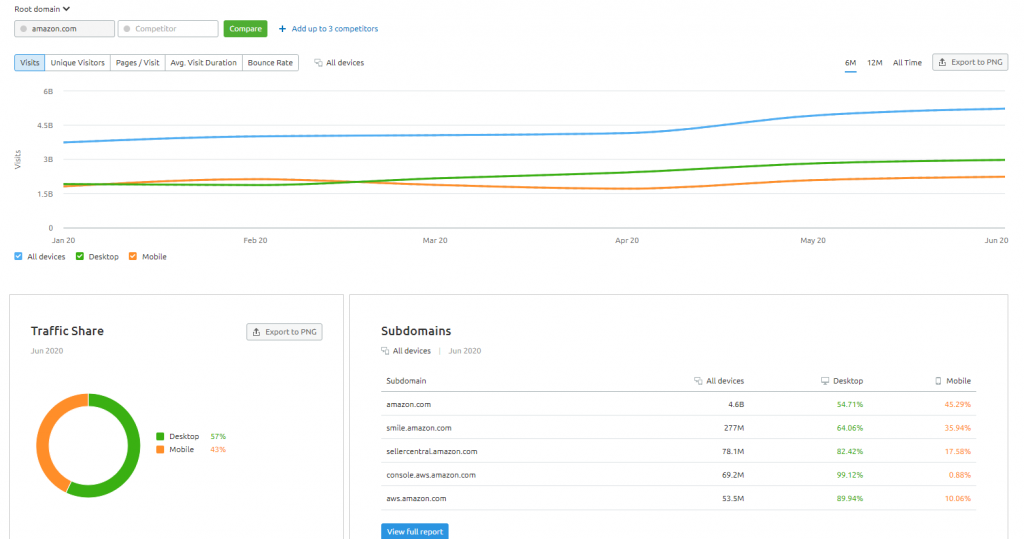
Below these metrics, there is a line graph that shows the traffic trends for the website. It is useful in analyzing the seasonality of the incoming traffic. As you scroll down you can see different widgets like traffic share, subdomains, and traffic sources. Traffic share explains the distribution of traffic between mobile and desktop devices, subdomains give you a percentage of the subdomain from the whole domain traffic, etc.
- Benchmarking your website against competitors – you can benchmark and compare traffic statistics of multiple websites at the same time. It can analyze the traffic of up to 5 websites. You can simply enter the websites you wish to analyze and hit compare. The metrics are the same which you find below as you scroll down.
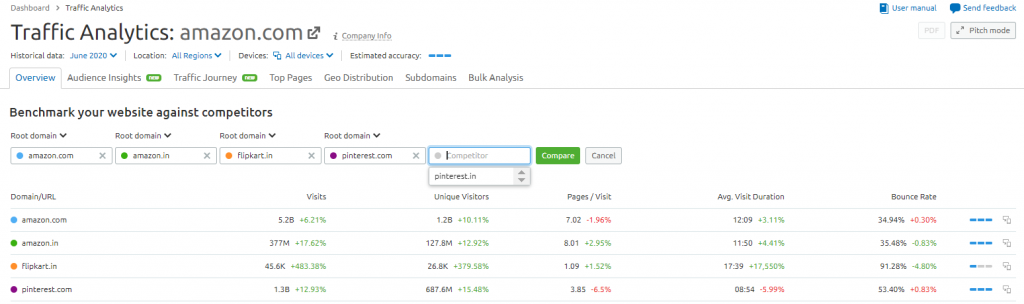
- Traffic Sources report – this gives you an overview of the sources of traffic that the competing domain has been receiving of the 5 main digital sources ie direct(searching for your website in the search bar), referral(from hyperlinks), search, social and paid source. You can get insights into your competitor’s digital strategy and leverage on them.
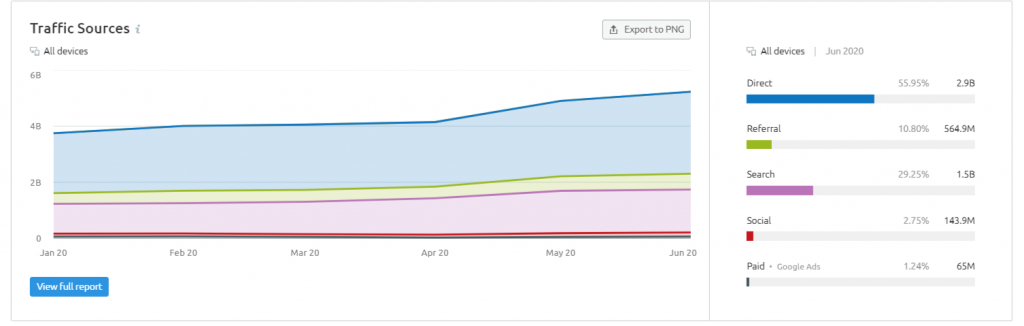
- Geo Distribution report – this is a deep dive into your competitor’s traffic distribution with respect to countries. It can analyze up to 190 countries & regions. It lets you view the global markets your competitors are capitalizing on.
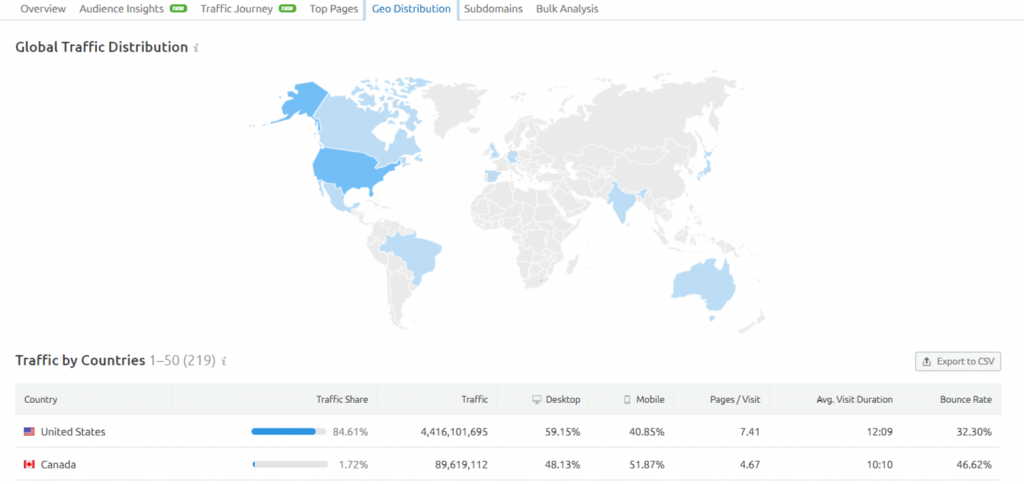
- Subdomains report – it simply shows you the subdomains from which most traffic is being received, just like the one in Organic Research.

After exploring this gold mine of data, you are all set to roll out your SEO campaign with the most click-worthy keywords. It has got everything one requires to do meticulous keyword research – an extensive database, profound analysis on your competition for you to get opportunities to leverage on different key levels, a beast dashboard which can get you a holistic view on your analysis, and various other add-ons to smoothen out the tedious process. And what time did this entire thing take? We experimented on our own and found that it could be done in less than an hour! How amazing is that!
Conclusion
Keyword research is a time-consuming process and you constantly need to tune in the content of your site according to the search terms of your target audience. And tools like SEMrush prove to be of great user satisfaction in terms of saving time and labor, being resource-rich, scrupulous, and cost-effective at the same time. Their Keyword Magic Tool has been named the Best Digital tool in the PubCon 2019 Interactive Marketing Awards.
But don’t take our word for it. You can try and explore it yourself with this free 14-day trial on the Pro Account and check it for yourself! We assure you that you won’t be disappointed 🙂
Hope you found this article useful. Make sure to share your feedback with us in the comments section and for any help, you can always Contact Us!
Recommended Posts
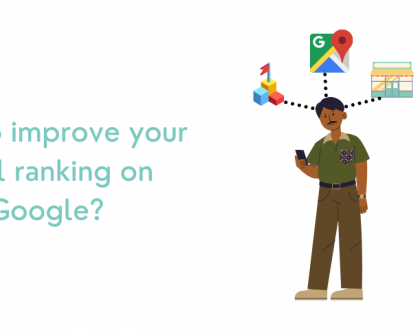
How does local SEO help your website rank better on Google?
March 11, 2022
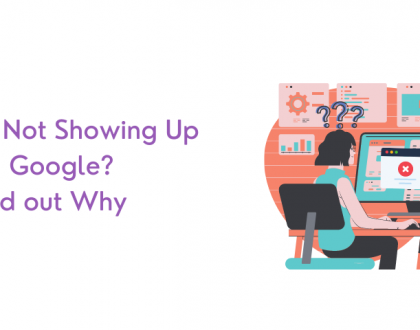
Why Your Website not visible on Google? Find out
March 7, 2022