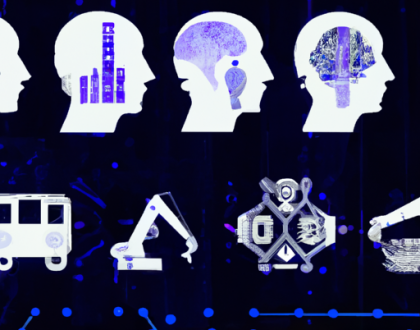Internal Linking | Best Practices & Strategies to follow in 2020
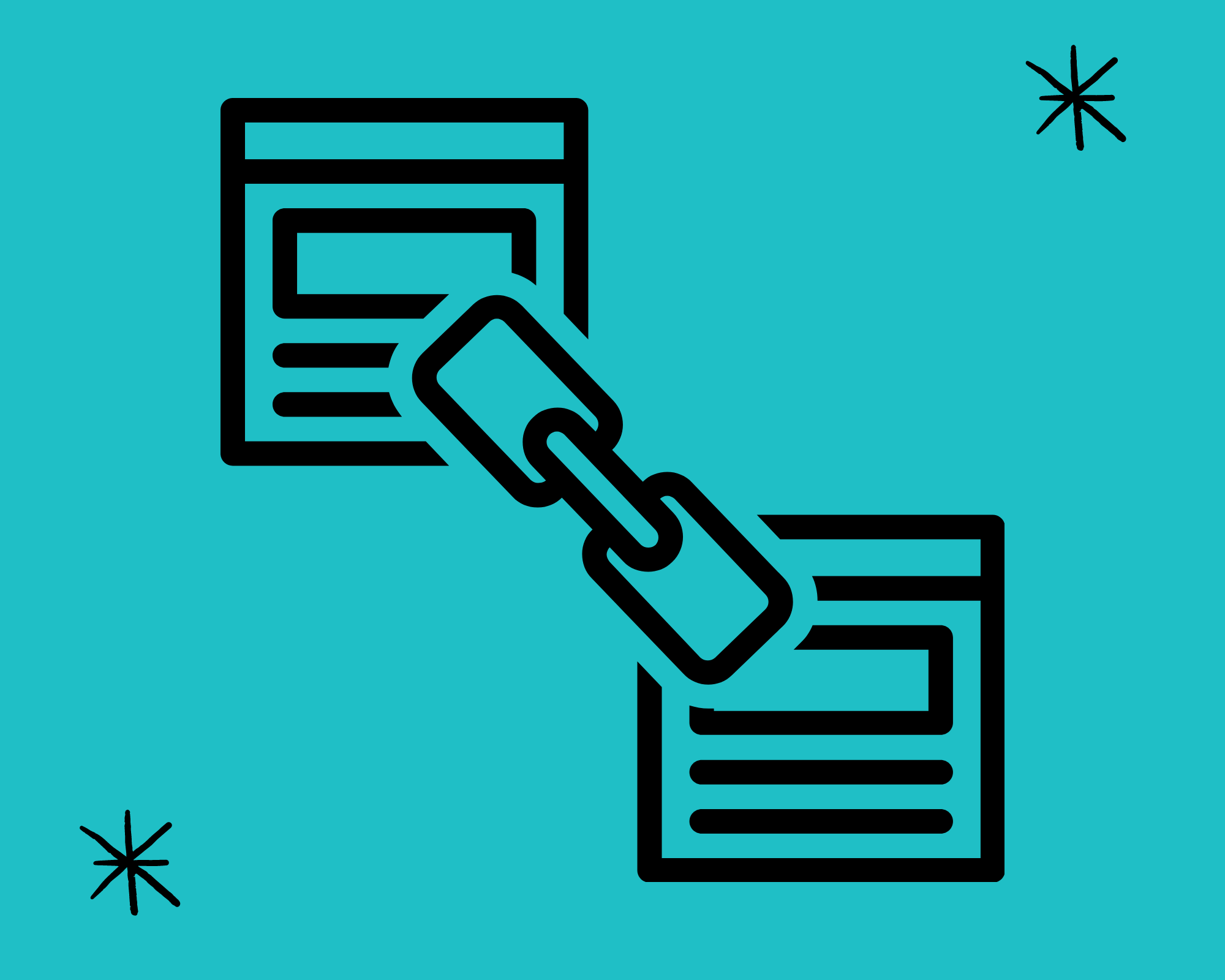
5 Min Read
Internal Linking is a crucial task in On-page optimization that would help Google understand and crawl your web page for indexing it. Also, it ultimately helps in a powerful user experience.
A site that is well-equipped with a good internal network will witness new content getting discovered more quickly and indexed by search engines.
In one of our recent articles, we had talked about the value Internal Linking holds in 2020. Internal Linking is of utmost importance that an evergreen SEO strategy needs for building a clear site architecture and delivering a high-quality user experience for your website visitors.
Let’s learn about the tactics on how to effectively automate Internal Linking for your website.
What is Link Equity?
Link Equity was casually referred to as “link juice” previously. There was this perception that certain links pass on their value and authority to other different pages. Link equity is thus a search engine factor that Google and other search engines use to determine website rankings.
Let’s make this simple with an example. If a high-quality and authoritative page includes the following link to a smaller site’s content, it can be deciphered as a vote of confidence for the linked page, by which it is passing on some authority and merit via that following link.
Link Equity can be passed via internal as well as external links. There are a few considerations to take care of when it comes to the passing of link equity.
Relevancy
There needs to be topic relevance when we link one page to another. Links that do not direct to pages with relevant topics may not be considered authoritative by Google.
Authoritativeness
Links from sites that are trustworthy and have spent a substantial amount of time to build authority can pass more link equity than links from brand new sites that are just starting out.
Followed Links
No-followed links cannot pass link equity because they give a signal to the crawlers that they should be ignored.
Crawlability
If crawling is blocked on your page via robots.txt file, then naturally the crawler sees that as a signal to ignore it, and hence no value would be passed.
Location of links on the page
The link architecture must be strategically determined and placed accordingly. Links loaded at the footer of the page or in a sidebar would not be as valuable as those links that are naturally placed in the page content.
Number of links on the page
Though there is no written rule to the optimal number of links on a page, having too many of them placed on a single page would come off as deliberate and not be counted as valuable. It needs to be simple and logical, or else it is also bound to get lost and your users won’t be able to find it.
HTTP Status
This is important. Pages that conclude as 200s or permanent 301 redirects cannot pass link equity. Though there may be some evidence by Google that it can pass PageRank(Google’s algorithmic calculation), the same may not be the case when dealing with other search engines, and hence one needs to be careful enough.
How to set up an Internal Linking Strategy?
While setting up an internal linking strategy, one needs to keep the above factors and develop an efficient strategy.
How to go about building one totally depends on your site and objectives but here are some rules to keep in mind.
1. Decide on the Ideal Framework of your website
Website architecture should always be formed with the intention of fulfilling user intent. So accordingly, it’s up to you whether you develop a pyramid structure or the opposite. The main purpose it should serve is to deliver a great user experience.
2. Determining your most important content
From all the content that you carry on your website, you need to determine the piece of content which is complete and reflects the core of your business. In other words, you need to decide on your cornerstone content.
You need to add sufficient links for letting Google know that the said page is the most valuable page of your content. One way of doing that is gathering many related articles or content and using that to direct links to your main content.
3. Contextual Links
Apart from linking to the main content, it also makes sense to link it with each other depending on its relevance.
4. Related posts section
Considering adding a related posts section can be a great way to add authority to the main content. There are a number of plugins that you can use to effectively add the section. It not only helps in crawlability but also intends to provide a good user experience.
5. Popular or Recent posts
You can create links directly via your articles or create sections for these in the sidebar just like the one we have on the right. As the link value is passed on to these articles, it can drive more traffic giving positive signals to Google.
6. Navigational Links
Navigational links help in making your cornerstone content more authoritative by adding links via homepage content or the top navigation section.
Some of the Best Practices to follow in 2020
Use Keyword-rich Anchor Text
Google does recommend you use keywords in your anchor text. Also, including exact match keywords to an extent won’t do any harm, in fact, it would clearly help Google and your readers understand what the page I’m linking to is about.
Don’t Use the Same Anchor Text for Two Different Pages
Let’s understand this with an example. If you have a page that says “Sugar-free cookies” and “Oat cookies”, you might not want to link to both the pages with the same content – “cookies”. Context needs to be added to some extent for making Google understand the difference.
Using GSC to Audit Internal Links
Google Search Console has a great feature called “links” which gives you an overview of all the internal and external links your website carries.
You can use this feature to evaluate how your internal links are set up and strategize accordingly.
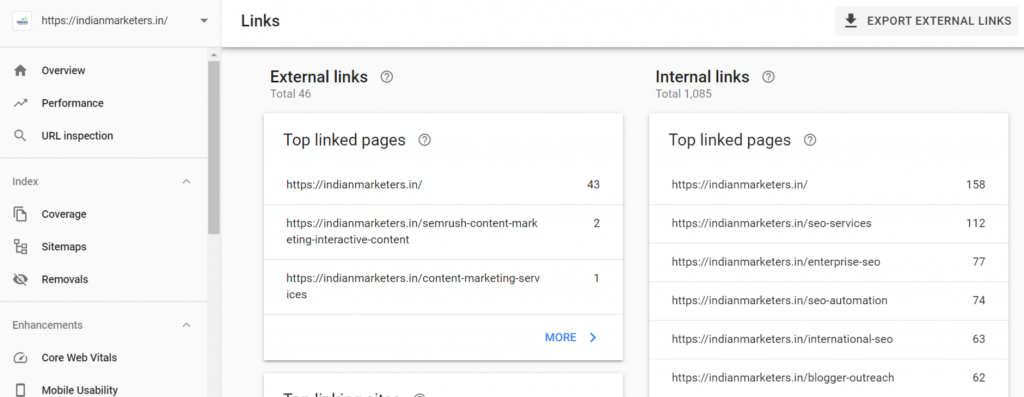
Pages that are of low-priority shouldn’t be receiving much importance than your main content. If you see such pages with more links, you need to rectify them soon enough.
First Link Priority
If you happen to include 2 identical internal links on the same page, you need to be careful about its anchor text. In such cases, only the first would be counted especially if it is a navigational link. For example, if you have a navigational link named “Food recipes” and another similar one that says “Party Recipes” in your page content, the navigational link would be given priority.
Is Automation Really Helpful for Internal Linking?
There are many market intelligence tools that can automate internal linking. Let’s look at some of the Pros and Cons of automating internal linking.
Pros
It Makes your Job Easier
When we speak of tools, this is the first benefit that we can have from them. Many state-of-the-art tools like Ahrefs cut down manual efforts and save time by scavenging every issue in the link system along with finding new opportunities to link.
Especially for larger websites
Large enterprise websites have huge data to process which makes it even more difficult to link it strategically. Tools digest and segregate the information to provide a super-efficient interface for us to work upon.
View & Sort Out All Issues in One Dashboard
Tools are completely adept with technology and expertise to bring you with all the information you need compiling it all into one beast dashboard. For example, Ahrefs shows you everything from broken internal links and redirects to finding orphaned and deep-linked pages.
Cons
Strategizing is Difficult
Tools and plugins are not efficient enough to understand which pages need the most authority or which sites are the best to link from.
Anchor Text Spam
Plugins can generate spammy exact match anchor text internal links in large numbers spending on the size of your site.
Ignores fulfilling User Intent
The main objective of linking to sources is to provide more information to your users who are reading your content. Sometimes, internal linking opportunities are not sufficient in highlighting important areas in your content.
Tips for Effective Internal Linking Automation
Internal Linking via tools is surely effective but manual quality assurance is also equally important.
Double-check data with First Party tools
Always make sure to cross-check the data pulled from tools with that of tools you basically use for elementary analysis like Google Search Console and Google Analytics. You can always run a VLOOKUP after you have extracted data from both sources and view the discrepancies.
Use tools that integrate Google Analytics and GSC
You can eliminate the extra work on your excel spreadsheet by choosing tools that can effectively integrate data into your dashboard. Many tools like SEMrush, Screaming Frog can manage it for you.
Scan content to find more opportunities
Tools are bots at the end of the day. There will be some gaps that would be found if you go to manually check your content for links and give a human touch so that you can deliver an excellent user experience by providing related information and data present on your website to your users.
We are the Best in Town!
Looking for Experienced and Proficient Digital Marketers for strategizing and executing your search engine marketing goals. Our inventive and agile solutions would prove just right to you with no compromises on quality or transparency. Avail Our SEO Services and Solutions to grow your business with amazing results!
Contact Us to Know More
Recommended Posts
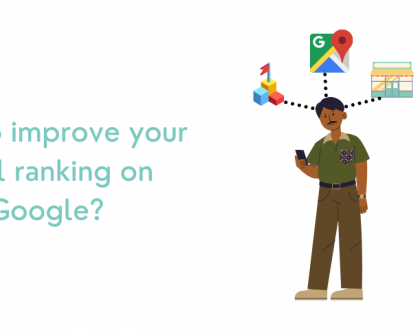
How does local SEO help your website rank better on Google?
March 11, 2022
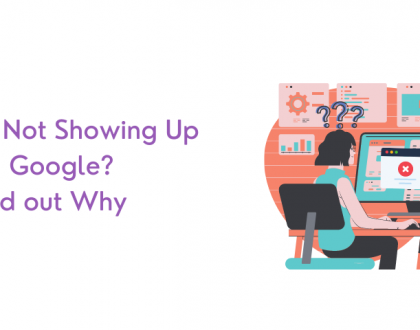
Why Your Website not visible on Google? Find out
March 7, 2022