Becoming number one is easier than remaining number one
Bill Bradley
While in the case of SEO, the quote stands quite ironic because getting on the #1 position on search engines is not really an easy job. In fact, many of our SEO wizards will completely agree to the fact that it is a notoriously difficult task, and although you somehow manage to beat your competition, it’s even more difficult to maintain that position. And the one definite way to ace at it is a regular analysis of your competitor’s campaigns.
We have observed that many companies perform competitor analysis while creating a strategy and then never give attention to its need. That is a big lapse from their end because a timely update on your competitor’s strategy can give you opportunities to score and fine-tune your campaign’s performance.
In this article, we are going to talk about the value that a thorough competitive analysis imparts to your SEO strategy and how to do it in the best way possible.
What is Competitor Analysis?
Moz defines SEO competitive analysis as a process that involves researching the links, content, keywords, and all other elements of your best-performing competitors to reverse-engineer them into your SEO strategy.
And this holds true for every other competition held on this very planet. You enter a competition, you have got to keep an eye on your rivals to outperform them on D-day.
But things are different in an online competition. Just like how Search Engine Marketing is different from traditional marketing. You need the right sources of information from the right set of tools for obtaining the best results. This is where a tool like SEMrush comes to play, which not only identifies your rivalry but also gathers priceless data that can help you create a powerful SEO strategy for your business.
Let’s take you through the various tools in SEMrush for competition analysis and how to leverage it to gain an edge over your competitors. But before that, let’s discuss the true value of a meticulously conducted competitor analysis to your business.
Importance of an Accurate SEO Competitor Analysis
Competitive analysis is imperative to all website owners looking to market their business. Whether it’s organic or inorganic, it plays a key role in boosting your conversions and ROI. Yet so many of them end making blunders and performing it arbitrarily. For instance, just ranking #1 for important keywords would not guarantee you the position, your competition can dominate you by betting on featured snippets, and you could end up losing some potential traffic. Or they must be having some unique and valuable content like a striking blog or video content which probably your website is missing and hogging quality traffic. 60% of marketers say that inbound(blog content, infographics) is their highest quality of leads(HubSpot)
This is why you need to study the potential gaps of your website with your competitors page-wise and identify opportunities on which you can work on.
How to use SEMrush for Smart & Effective Competitor Analysis
You can perform complete, detailed, and efficient Competitor Analysis under the eagle’s eye of SEMrush’s Competitive Research Toolkit.
Note: For making the most out of this article, you need to subscribe to SEMrush. But don’t worry, we have a 14-day free trial subscription for you. Get your hands-on as we move forward on the methods to study your competitors effectively.
Step 1: Identify your Competitors
This is the first step which is a given, you need to identify your potential rivals which you intend to outperform.
Get started by login into your SEMrush account and moving to the Competitive Research Toolkit on the left-hand menu. Right after that, you need to click on the Organic Research tab in the SEO section and enter your website domain into the search bar. To demonstrate in detail, we are picking one of the sample websites on the search bar – ‘amazon.com’. Next, click on ‘Competitors’.
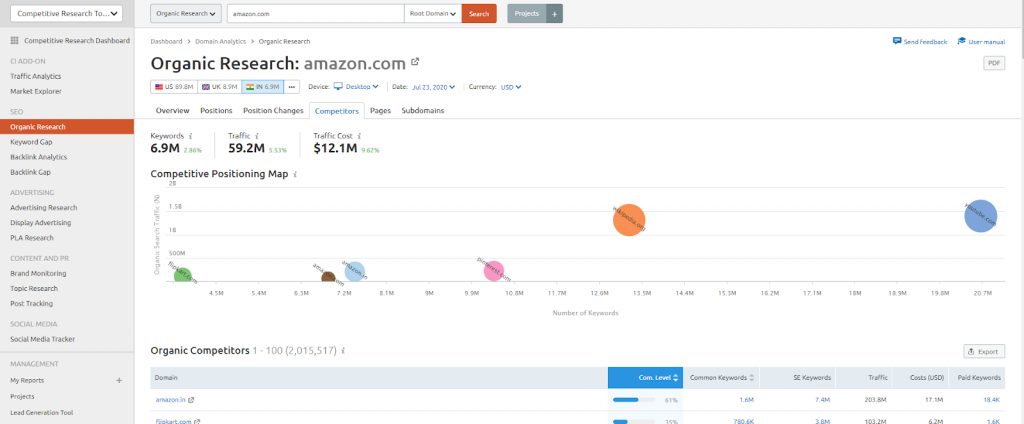
What we find here are different metrics that help you in identifying your competition and their positions. First, we view the number of keywords that bring searchers to the analyzing domain via Google’s top 100 search results. The next metric is the traffic it receives in a month and its traffic cost to rank on Google Ads in a month.
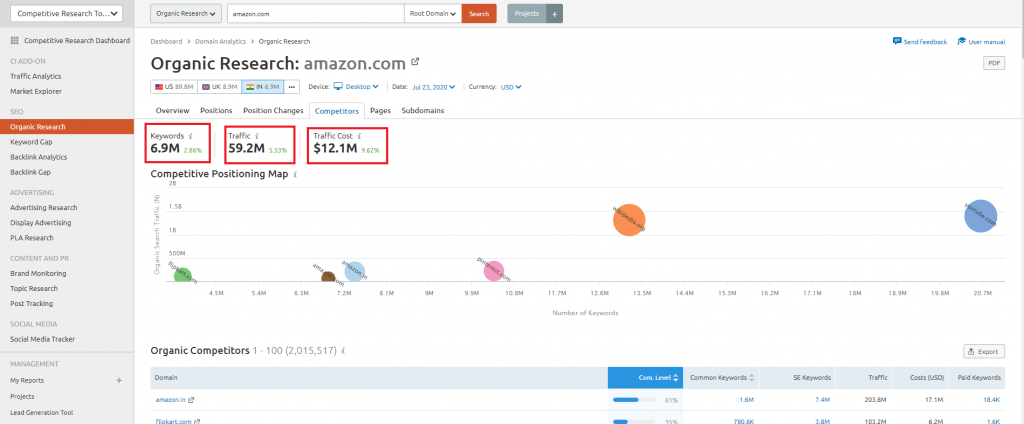
Right below, you find a widget named ‘Competitive Positioning Map’ which is a graphic representation of your top 5 competitors with respect to its organic search traffic vs the number of keywords. Thus if you’re amazon.com, then you know who your top 5 competitors are.
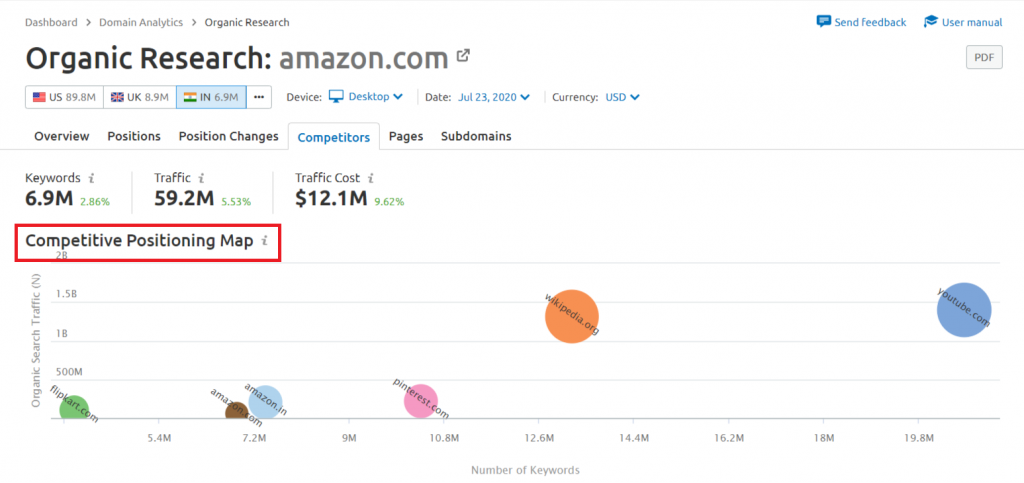
Scrolling down you’ll find the comprehensive list of your competitor’s domains who are competing for the top 20 search results of Google. Alongside the domain, you’ll also find metrics such as the common keywords, the total number of organic and paid keywords, the organic traffic it receives with its costs.
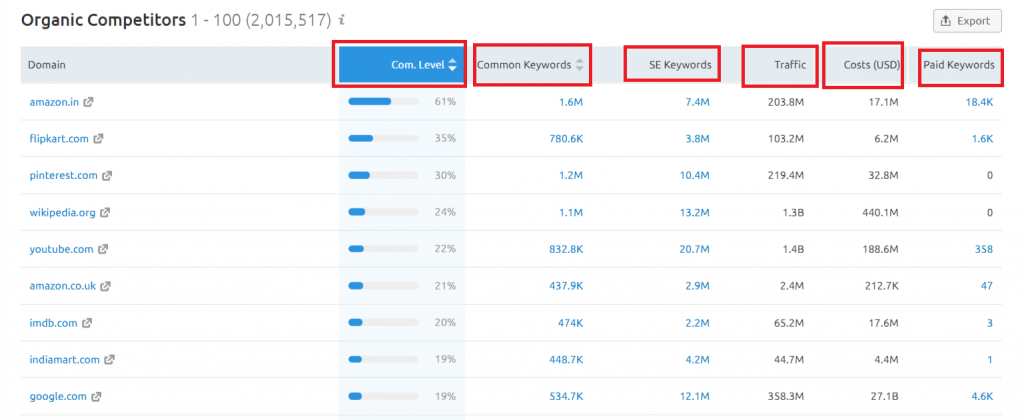
The competition is based on commonalities between you and your competitors. Thus, the more common keywords you have with your competitors, the more likely you are competing for the position.
Apart from that, there are many filters at the top which you can use to optimize results such as country, device, currency, date, and so on. Now let’s move on to the next part of the analysis ie. tracking your competitor’s rankings.

Step 2: Track their Rankings
For this, you need to go back to the main menu and select Position Tracking from the SEO tool. It lets you track yours as well as your competitor’s site rankings on a daily basis for a set of target keywords put in by you.
However, to use this tool, you need to add a project on SEMrush. Next, you need to add your competitor’s domains one-by-one which you can rightly pick from the Organic Research tab and finally set up a campaign. You can track up to the subfolder level of your competitors by simply adjusting the configuration while setting up your campaign. Also, you need to set up the device, location, and add target keywords that you would like to track. Then hit ‘Start Tracking’.
The report is quite comprehensive with a wide range of metrics that show you a gist of your(and your competitors) domain’s visibility, estimated traffic, and the average position for all the target keywords you are tracking.
Visibility Trend – this metric is based on CTR, which shows a website’s progress in Google’s top 100 search results for the target keywords. If your domain has a 0% visibility, it means it’s not ranking for any of the keywords and if it has 100% that means it is consistent with the first position on SERP for all the keywords.
Estimated Traffic – this gives a probability of the user clicking on the domain in the SERP depending on its position divided by 30 (number of days in a month) & multiplied by the keyword’s volume. It’s given more in detail here.
Average Position – it determines the average of all your rankings for the keywords in your tracking campaign.

Rankings Overview – all of the above metrics can be found here. Right below you’ll find a table which is a comprehensive report for your tracking which lists all your target keywords across your competitor’s domains and view the position changes for a selected period of time. Additionally, you can do a number of things like change time periods, choose different domain names, and apply many other different filters to analyze effectively.
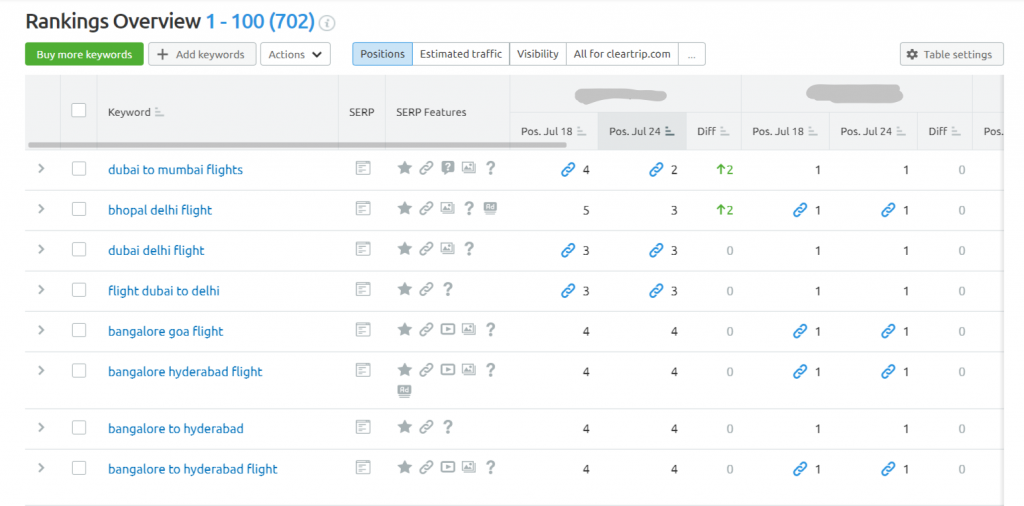
Featured Snippet – this is very effective in finding featured snippet opportunities to get quality traffic to your website. You can get prompt insights such as how many of your target keywords have featured snippets, how many your website already has, and how many your website can go after. When you scroll below, you’ll find a table where you can select the Opportunities filter and view the insights into what keywords could actually help you acquire the featured snippet.
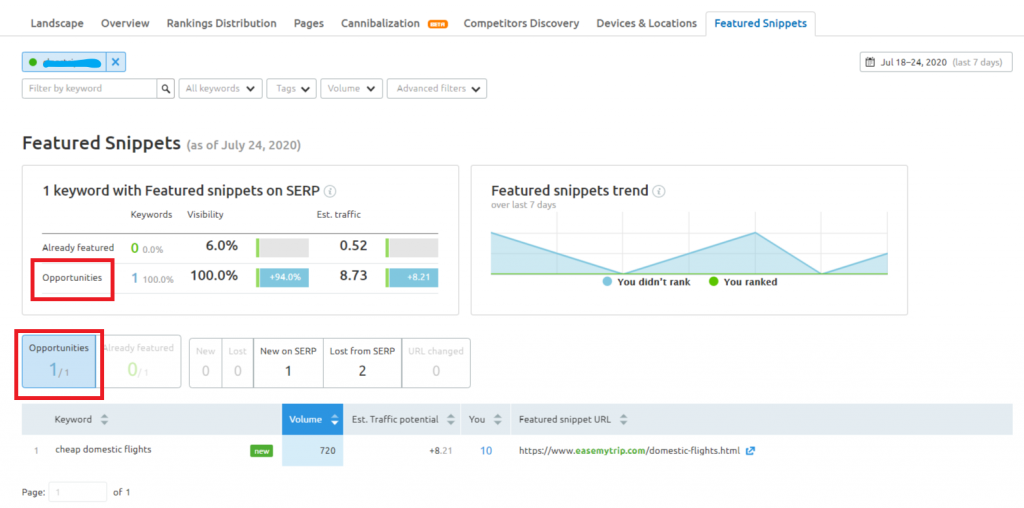
The next step is to identify the gap between yours and your competitors with respect to keywords and backlinks.
Step 3: Analyze backlink profiles & uncover Link Building Opportunities
The Backlink Gap tool is a great solution to tackle a challenging part of SEO ie. Link Building. This helps you study the backlink profile of up to 5 of your competitors and find untouched opportunities with its extracted data.
Head to the Backlink Gap tool in the SEO section of the toolkit and enter 5 of your competitor’s domains which you found in the Organic Research.
P.S. Competitors can be added on both Keyword Gap as well as the Backlink Gap tool up to the URL level. And, there is flexibility as well, you can compare a domain with a subdomain, a subdomain with a URL, etc.
After entering all your competitors, hit the green button. Next what you’ll see is a graph and a table comparing the backlink profiles. The trends graph at the top gives you a quick view of the same against a timeline which you can change according to your convenience.
The table below shows the referring domains that send backlinks to the competitor’s website. To view your backlink opportunities that you’re missing out on, click on your domain in the drop-down just above the table.
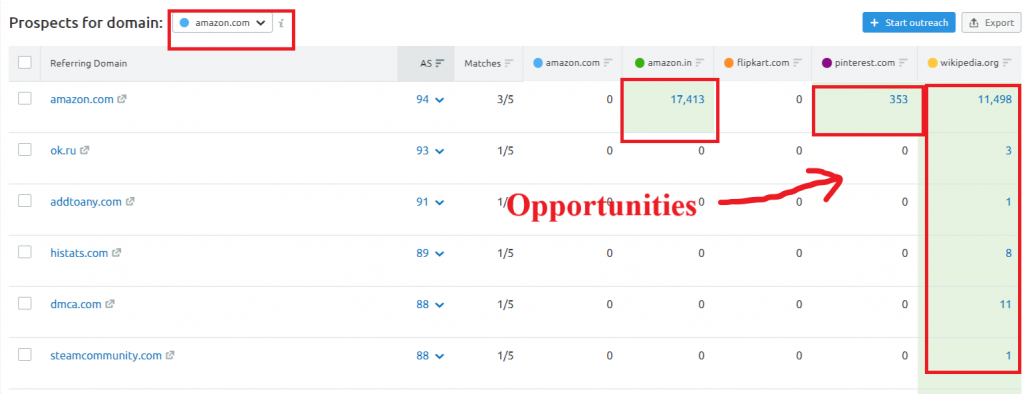
It will show your next link building target websites that are linking to your competitor’s website but not yours. These will be upon your next to-do list which you would need to act on.
Step 4: Compare your Keyword Portfolio with that of your Competitors
For that, you need to head to the Keyword Gap tool which allows you to add up to 5 domains and compare all types of keywords i.e. organic, paid, and PLA between them.
First, you need to put in your competitor’s domains and select the keyword type. Next, you need to select the intersection type. It represents the type of keyword that will present to you like ‘All Keywords’ will get you a complete overview that your competitors are getting their traffic from and ‘Common keywords’ lets you see where both websites have ranked.
This tool is very much similar to the Backlink Gap tool with respect to its usability which is explained above.
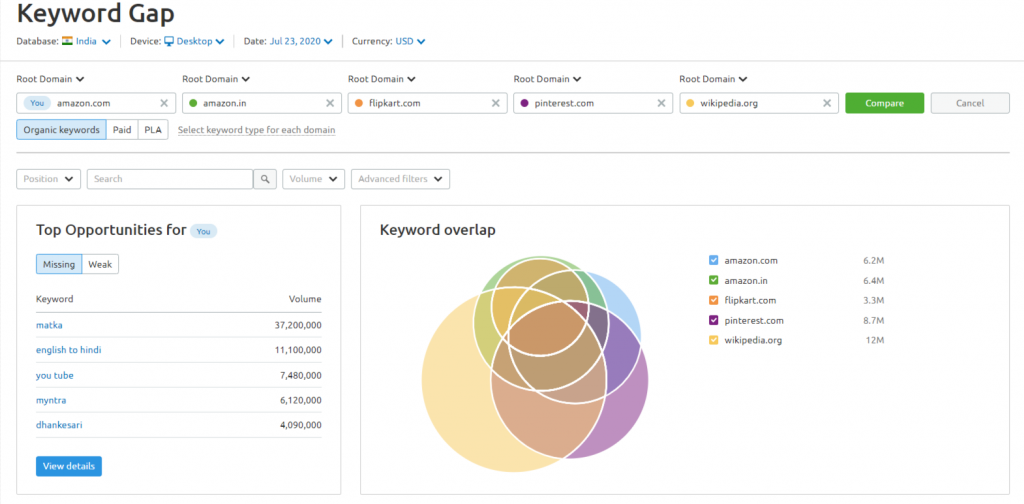
And of course, filters are always available to deep dive into your examination. You can add filters for words to compare keywords around a target subject. By doing that, you get a more detailed check and find gaps on which you need to take action.
Bonus: Traffic Analytics
This tool lets you assess your competitor’s website traffic to stay updated on their moves so that you can build a clever strategy. It helps you view their audience engagement, the devices they prefer, the audience overlap of your competitors, and more.
The trends graph in the Overview lets you view the fluctuations that took place over the period that led to position changes and the popularity of your competitors. You can filter them with metrics such as Visits, Avg visit, bounce rates, etc.
The Traffic Sources and Traffic by Countries widget shows you how other websites accounted for in your niche have attracted their audience. You can learn more in detail about Traffic Analytics here.
Conclusion
Competitor Analysis is a non-skippable aspect of SEO to determine and compare your competitor’s strengths and weaknesses. Learning and analyzing these will help you capitalize on them to your advantage for enduring success.
With this healthy and regular activity, you are looking at the overall market area and the search landscape for your crucial keywords. You need to analyze big chunks of data for that and a market intelligence tool like SEMrush makes it a cakewalk for agile digital marketers.
Speaking of agile marketers, we are the best in town! Feel free to check out our services exclusively pertaining to SEO with no compromise on quality and value.
You can try this tool for FREE for 14 days! So, go ahead and reap its benefits to the maximum!
Hope you found this useful. Let us know your views! 🙂



