SEO takes time. There I said it. But can you really use this phrase while pitching to a prospective client or discussing an extensive long-term SEO strategy with your upper management? Not really, isn’t it? Chances are that they would urge you to show some numbers that determine the expected growth or the estimated traffic likely to be received.
Let’s face it, we have all been there. You have always ended up with questions like these no matter how great your ideas are:
- How much traffic can I expect to see?
- How much growth can I expect is the growth valuable?
- What are the organic growth opportunities available in our industry?
- Investment estimate (Time, Effort, Money)
I think we all SEOs can agree to one fact that SEO is an inaccurate science and it’s notoriously difficult to predict SEO potential. Also, it could prove to be misleading and harmful if done wrongfully. But, you can give an idea of the estimates by cleverly using the available data. Nevertheless, setting and agreeing upon reasonable expectations between the agency and client is essential for a healthy, fruitful relationship between the two. Forecasting in SEO is extremely important. Forecasting provides you with a general idea of how much organic will contribute to the business as a channel, where to focus your efforts, and how hard you need to push to hit targets.
While I don’t necessarily put 100% faith in the numbers, I’d much rather have an idea than nothing at all
David Sottimano
The ability to predict organic sessions, revenue and aligning this to the return on investment is of utmost importance. Although it is a real tough one to predict, it is a requirement that we are all going to face. And it all the more makes sense if you’re planning to make huge investments in SEO and it’s pretty fair to request for the scope of returns on the investment. In this post, we are going to cover how to use SEMrush to forecast website’s organic traffic from an SEO campaign.
What is SEO forecasting?
SEO forecasting essentially means planning and understanding business value in terms of opportunity, competition & investment of money, time taken and efforts. In theoretical terms, it could be defined by the preceding words. But technically it is not really a cakewalk. Its counterpart ie the paid traffic is much easier to predict because we can learn the monetary value for the keyword which is half the work done there. By getting to know the value of your target keyword over a period you can easily decode other metrics such as the conversion rates, estimated monthly traffic etc. But Google and Bing’s “not provided” issue for organic keywords, it’s hard to get to this level of keyword valuation.
Also, there are various external factors that affect accurate forecasting like search engine algorithm updates, seasonality, changes done by competitors trying & copying your SEO efforts etc. So before you present your forecasted numbers to your decision-makers you might want to take these factors into account and address them responsibly. Or you can simply hire professionals who could do that for you.
Why predict your SEO results?
Pfft, why should you not! An interesting case study by BrightEdge reveals how Adobe grew its non-branded traffic by 66% with the help of Share of SEO Voice report which basically helps brands view the keyword market share they hold compared to their competitors.
There are a number of benefits that you and your company can have by forecasting SEO. Here are some pointers –
- ROI – money is the first and foremost reason why your boss/client asks for the growth expectations and probably why you decided to read this article.
- Streamlining a process – it allows you to set up a process and align proper resources in place with individual objectives and their respective performance indicators (KPI’s).
- Exploring your expansion opportunities – it can provide you with a blueprint for expanding your business to different geographical areas.
- Detect and reduce inefficiencies – It helps you get to the granular level in determining and correcting the inaccuracies in your team, process, or strategy.
Furthermore, it provides a more compelling reason for your upper management or client to invest in the work that backs the forecast. When you sell it, you have got to sell it well!
But What If I Get It Wrong?
This is a question that revolves around every SEO specialist’s mind when it comes to providing predictions for their projects. Sure, it seems risky but you can be confident enough on calculating predictions if you have enough information at your disposal.
- Historical trends: Tracking and analyzing your historical data is the best way to start and create your forecast. Data points like monthly organic sessions on your website and from other channels of the last 12 months could be considered the minimum requirement for checking historical data.
- Growth: you need to have growth in check while creating your forecast which is mainly what your seniors expect from the investment – “how much growth can we expect?”. The most important part is to back your projections with good data and know where you can find growth; it has many sources like that if you’re launching any new products or the aspect of SEO on which you’re planning to work on etc.
- Seasonality: this factor is important to consider as it impacts the forecast to a great extent. Seasonality trends of at least the past 3-4 years are safe to consider; you can check for the commonalities and get an estimate accordingly.
- Events: this one is a given. You need to check for upcoming events and find a way to estimate the impact on your organic traffic. Events can be anything from a big yearly sale to a social event; all of these can be checked for by digging up your past. What usually happens when you have an annual sale and up to what percentage of growth is safe for you to expect – you can simply add this piece of data to your forecast.
How to Efficiently Forecast Organic Traffic using SEMrush
Well, we are not going to lie, SEMrush is simply a one-stop solution for all our organic needs and has delivered multiple successful campaigns for our clients including forecasting their SEO potential. Normally the basic requirements for estimating growth projections of an upcoming project are a spreadsheet software like Excel or Google Sheets, your Google Analytics data, and SEMrush. But the beauty of this intelligence tool is that you can connect your Google Analytics and Google Search Console and pull data right onto your SEMrush interface so that you access everything in one central location. So let’s get right to what we came here for – we are going to show how efficiently you can use SEMrush features for extracting data for your forecast.
Organic Research
A very important aspect of SEO is to study your competition to arrive at a perfect online marketing strategy for your business. Everything related to that can be found in the competitive research toolkit on SEMrush. The Organic Research tab gives you every piece of information you need to know about your competitors and that’s where you can find opportunities in keywords and backlinks.
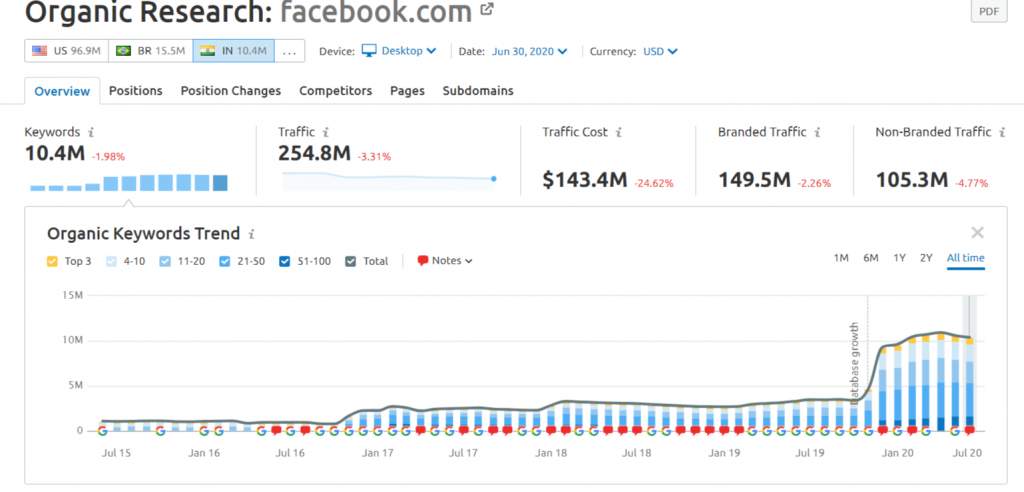
You can simply enter the domain and you’ll find a number of metrics through which you can make traffic estimations like organic keywords trends, position changes trend, top organic competitors and their keywords, etc. You can fetch A-Z historical data and calculate your performance with these metrics and besides that, you can individually view each of competitors organic performance by simply clicking on the domain name(covered more in detail later in this section).
Using filters based on volume, category, rankings, % contribution etc, one has to define the set of keywords and add that set in position tracker (this is important, as the next step will show visibility etc of those set of keywords only)
Estimated traffic
Once we have the list of competitors & their respective keywords it’s time to align the content forces and see whether the content aligned with the set of competitors are managed well. Doing it manually is boring. Is there a way to eradicate manual work? Yes there is! Lets jump to a feature that semrush has i.e. the estimated traffic on the position tracking tool. The tool comes with tons of features which allows you to tag, sort, filter and export reports. Sounds interesting and time saving right? Before we get into the details of how to use it, we should let you know that you need to create a project in order to use it. This can be simply done by heading to Projects – New Project.
So, how do I use this tool to understand potential opportunities?
The position tool is used to track positions across multiple levels like devices, locations, type of search like organic or paid etc. It can track any keyword or domain, even the ones that are not there in their database. Also, you can track your local competitors and perform easy local SEO.
Moving on to the main show of “how to estimate potential” click on “overview” tab, it’ll allow you to add up to 5 competitors.
Post this, It’ll unlock three potential signals that will in a way help achieve the motive of forecasting 1) visibility trends 2) estimated traffic 3) average positions.
The Visibility trend shows you your website’s performance in Google top 100 for the keywords from the current tracking campaign.
Estimated traffic is a recently added metric called which is available on all its tabs. A domain’s estimated traffic can be calculated by multiplying its CTR by its keyword volume and dividing by 30 (the number of days in a month). The interface looks something like this –
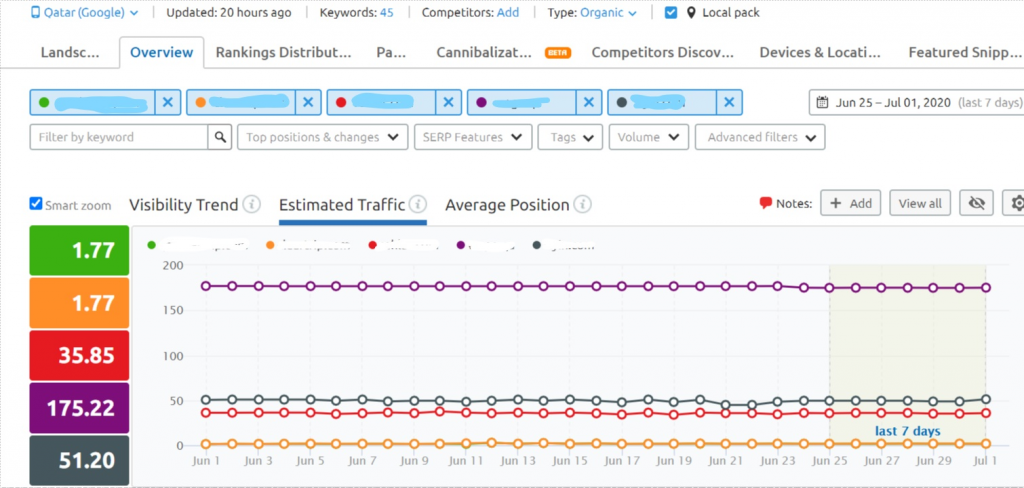
Average positions is a metric which allows you to view the average of all your rankings for the target keywords in your campaign. There is a section called Rankings Overview below where you can compare and manage your competitors rankings and keywords between that of yours.
Once we are clear with the variables achieved via the above estimation, it’s now time to self audit our overall content strategy vs potential. The best way to do this is via using keywords gap analysis.
Keyword Gap Analysis
When a keyword aligns with the searcher’s intent successfully, we have been successful in satisfying our target consumers’ needs; but when it doesn’t, we have a keyword to content gap. In order to fix this, we need to modify or create new content aligning with the intent of the consumer. SEMrush lets you have a side-by-side comparison between keyword profiles of up to 5 of your competitors through which you can have a clear view of the top opportunities which you rank for, your keyword overlap, and the common ones you and your competitors share, etc. You can also compare between mobile & desktop devices, and more deep levels like subdomains, URLs, etc.
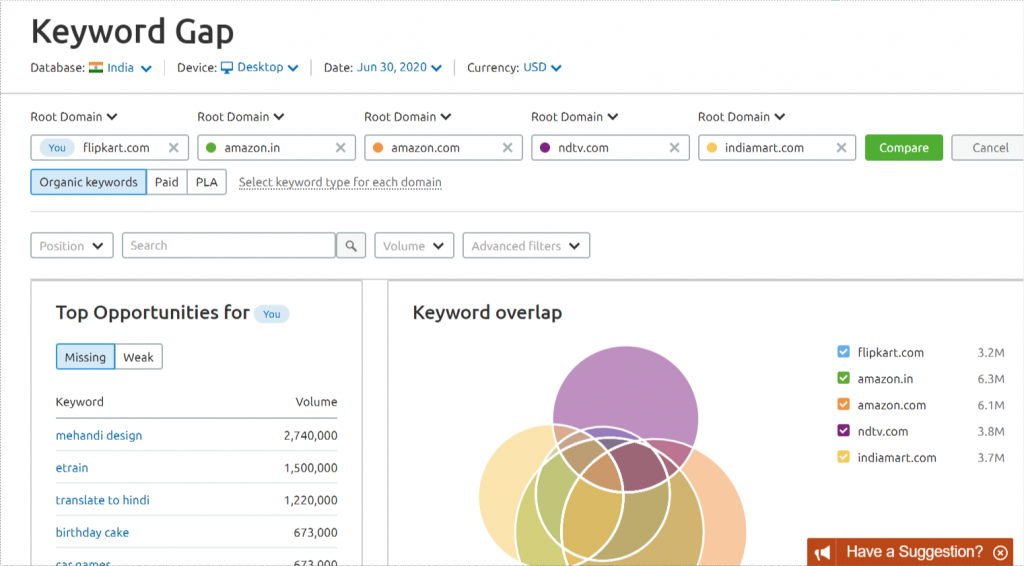
By performing gap analysis, there are a number of things that you can know about you and your competitors performance such as the keywords they are betting on and the keywords from which they are getting the most traction, by which we can find opportunities if those keywords share close relevance with the content on our page.
Other Features
These are features through which you can dig out data related to your historical trends, seasonality trends, and forecast your growth.
Keyword Overview – this section of Keyword research can give everything you need to analyze a keyword’s value so that you can find the best keyword fit for your campaign. It has multiple metrics which can give you an estimate of how well your website is going to perform for that target keyword such as the global search volume, keyword difficulty(It gives you an insight into the efforts to be taken to seize your competitor’s position for that keyword), trends(the graphical format of the interest shown by searchers towards the target keyword) etc. Also, we get to visualize the monetary value for paid traffic; although we do agree that paid traffic is way different than organic traffic, we also do believe that it can throw some light on the keyword’s performance.
SERP Analysis – through this metric you can identify and deep-dive into your competitor’s performance for that keyword. You need to scroll down from the overview section and you can view the SERP itself with metrics like the referring domains, backlinks, search traffic, etc. You can check each of your competitor’s websites for its content, structure, and usage of that particular keyword. You can find an individual Organic Research Report for that web page which gives a more detailed report on its performance.
Conclusion
That covers most of what we intended to enlighten you with. Overall, SEMrush has proved to be a boon for all our SEO tasks and is quite an interesting tool to work with amazing interface and features. You must surely give this tool a try and guess what! You can have a free trial of the Pro Account for 14 days and checkout for yourself! Because we are sure that this tool won’t let you down 🙂
Hope you found this article useful. Do share your feedback in the comments section and for any help, you can always Contact Us!



